
FileString is an easy to use cloud-based service that attaches a digital string to the important files you share, so you can track and control how your recipients view, download and print your content.
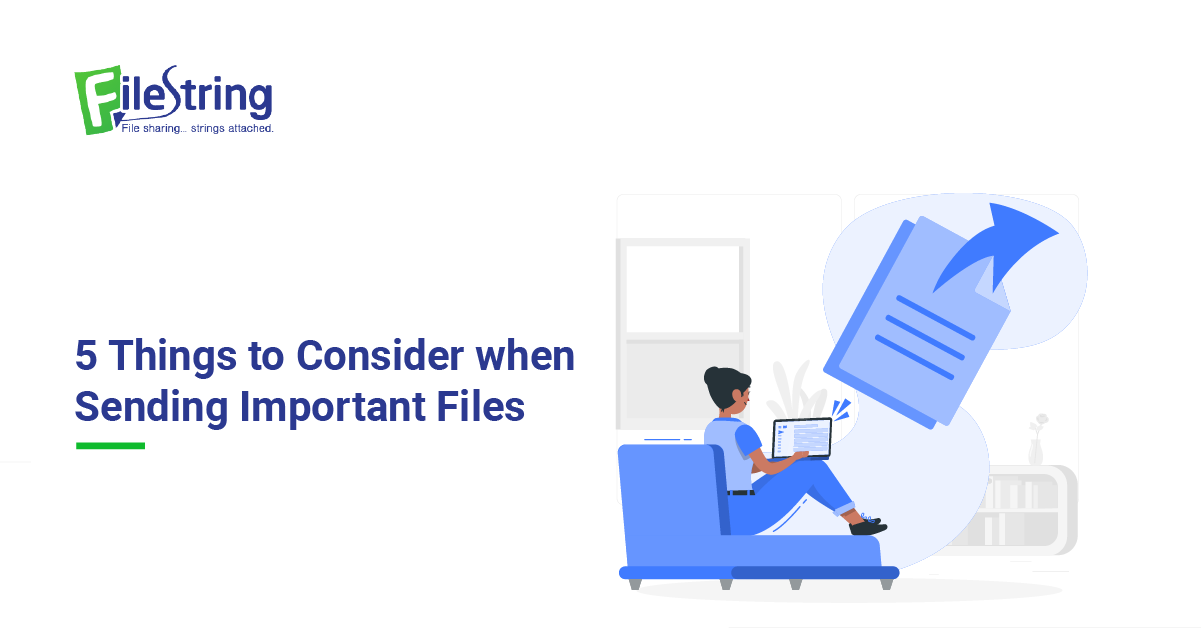
One thing we do every day is to send emails without a second thought. Many companies opt to use Google Drive or Dropbox to share files and collaborate within the company or send it to clients. But have you ever thought about the security risk by using these platforms and sharing files? Well, you could password protect it. But how secure is your password-protected file? There are many loopholes in sharing private information that you might never be aware of.
While you may think sending a file with a password is safe and secure, the truth is the recipient can easily share that password with others. File contents can also easily copied and sent to another party through an email, text, or another communication program. It is simply too easy for sensitive information to get in the wrong hands. Many large companies simply do not trust the cloud or other email networks and opt for a private VPN that can only be accessed on-site in the office. In this day in age, this is inconvenient for sharing important files with clients that are not local, and FileString provides a safe alternative.
Sending password protected files nowadays is just one more headache and step in the communications process when working with multiple clients and various passwords. If you are doing business with a variety of clients and have separate passwords for each of their files, there is bound to be an embarrassing mix up one day. Sensitive information in the wrong hands is extremely dangerous. And the extra step of password protection is inconvenient and awkward if the correct passwords aren’t given to the correct clients.
As much as we wish documents or emails could simply disappear after use so the information doesn’t get in the wrong hands, this simply isn’t the case. You can’t delete a Google drive document off of someone’s computer if they have downloaded the file or copied the information and emailed it to their team. While you can restrict downloads on Google Drive and Dropbox, these services are costly and hard to navigate in comparison to Filestring. A service allowing limited access is the best solution to this problem.
With password-protected files, you don’t have a digital trail for where your files and sensitive information have gone. Passwords can be shared easily, and it’s hard to track emails from the sender’s perspective. Once something is sent, you never know where it can end up. With Filestring, you can track who has access to your file since they have to login to view it. You also get email notifications that track the duration of the view, and if files were downloaded or printed (if you allow it).
Using a password-protected email service is not going to protect your files against screenshots or video screen captures. Most Mac and Windows computers come equipped with screenshot capability using a few swift keyboard commandments. And if your file is accessed on mobile, it is even easier to screenshot. If you are worried about your ideas getting in the wrong hands, it’s easy to place a watermark over the file. Filestring offers a watermark option for documents to protect against your intellectual property being stolen and makes screenshotting sensitive information inconvenient.
The truth of the matter is, the internet is a deep dark web of information where your information will never truly be safe. But Filestring is an extra layer of protection for your private information and you can revoke access at your discretion. You get control over who views the files you choose to share. The only person that can share that file is you. You can revoke access as easily as you’ve shared the file. Filestring also works with your Google Drive and Dropbox accounts so that you can choose which important documents to string. While completely private files may never be 100% safe, Filestring is one more step of protection for your sensitive information.