TRACK RECIPIENTS
Track every view by every recipient, including the duration of the view, and receive email notifications when files are viewed, and if authorized, when printed or downloaded.
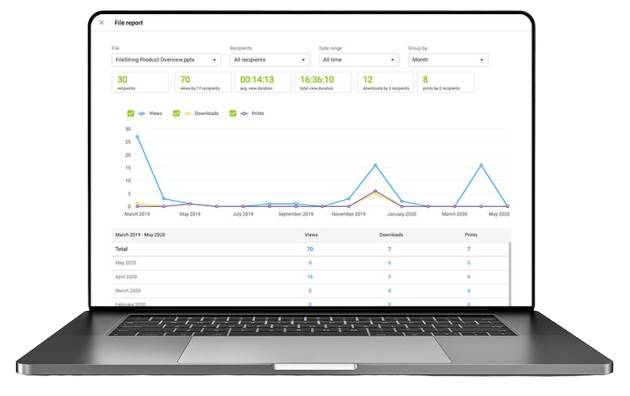
When files are shared or distributed with FileString, only authorized recipients can view, forward, and print files.
Track every view by every recipient, including the duration of the view, and receive email notifications when files are viewed, and if authorized, when printed or downloaded.
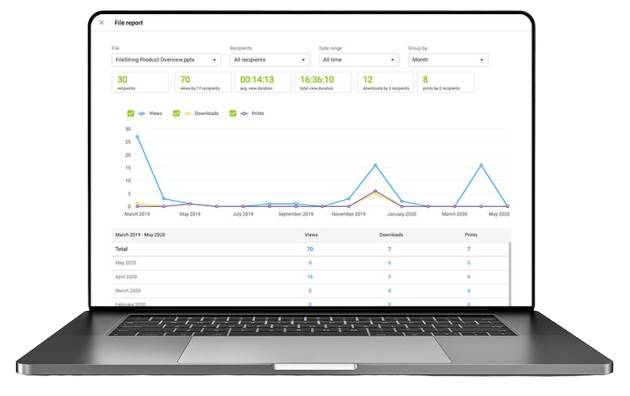
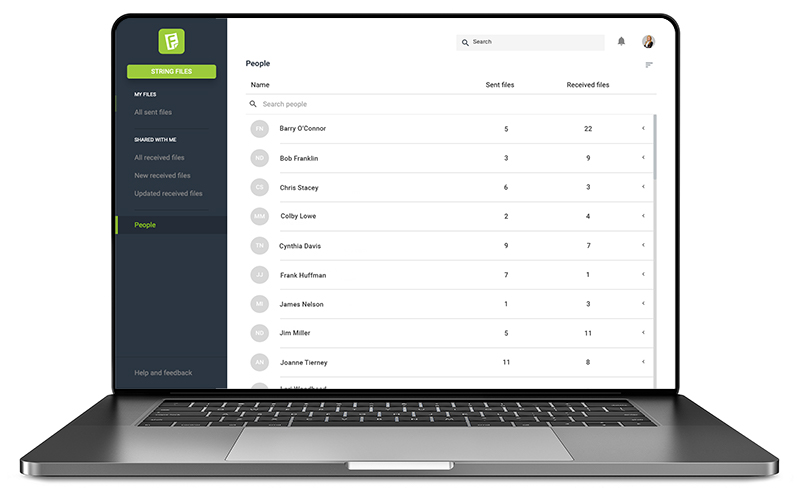
View your library by person, showing files you’ve sent to each person and files they’ve sent you. Revoke access to all files sent to a person at the click of a button.
Protect your files by controlling each individual recipient’s ability to view, forward, print, and download. Add a watermark for further protection.
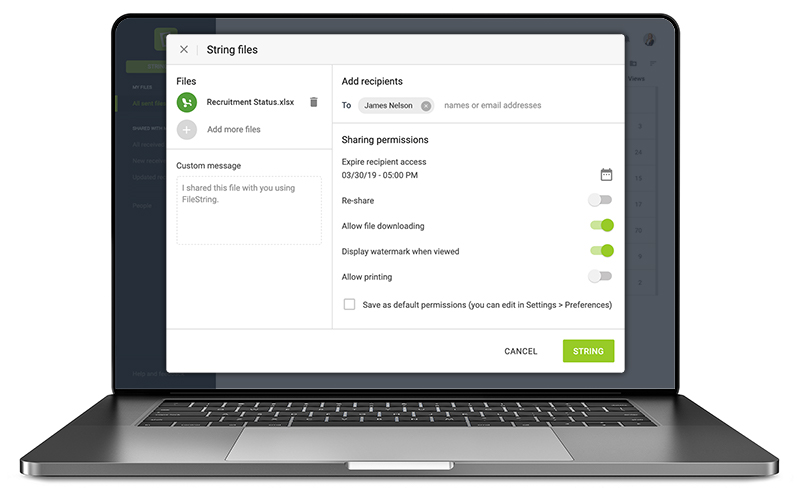
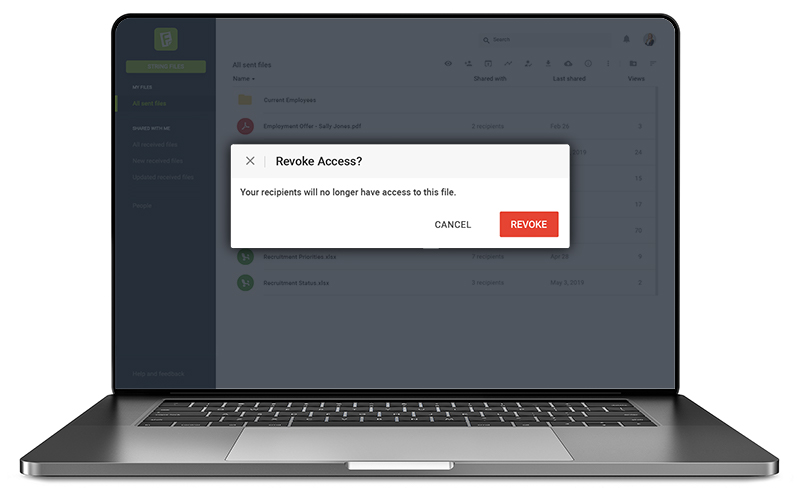
Revoke an individual recipients’ access to files, remotely deleting distributed copies, by setting an expiration date or by manually revoking access.
Update recipients’ copies of files to the latest version by pushing updates that overwrite distributed copies.
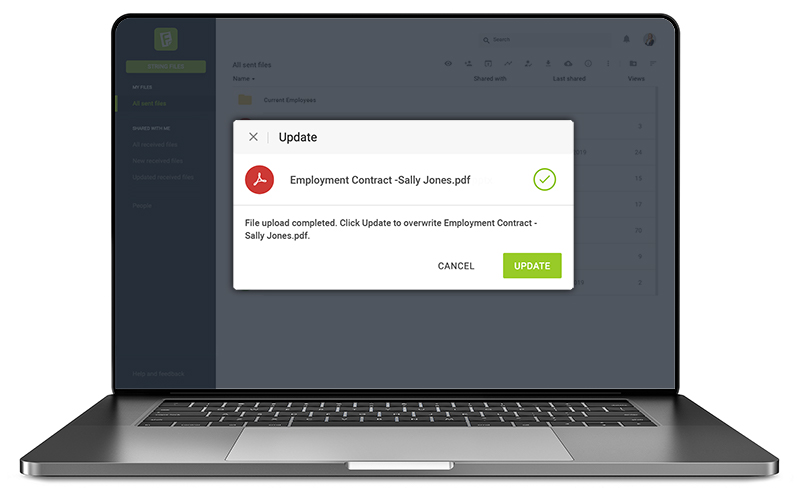
FileString supports the most commonly used file types including Microsoft Office, PDF, images, videos, audio files and text files… and we’ll be adding support for more file types.
FileString works with your Google Drive and Dropbox accounts, allowing you to String files directly from cloud storage and save files to your cloud storage. Add security and tracking to your favorite store and sync services.
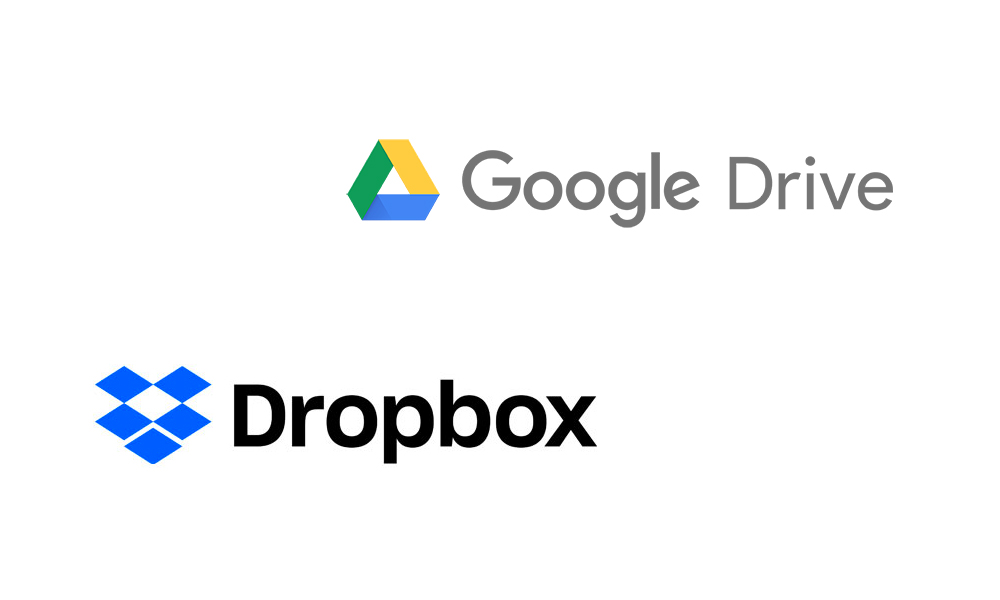

Don’t want to remember new login information for yet another software product? Create your account and login using your LinkedIn login credentials.

FileString is an easy to use cloud-based service that attaches a digital string to the important files you share, so you can track and control how your recipients view, download and print your content.