
FileString is an easy to use cloud-based service that attaches a digital string to the important files you share, so you can track and control how your recipients view, download and print your content.
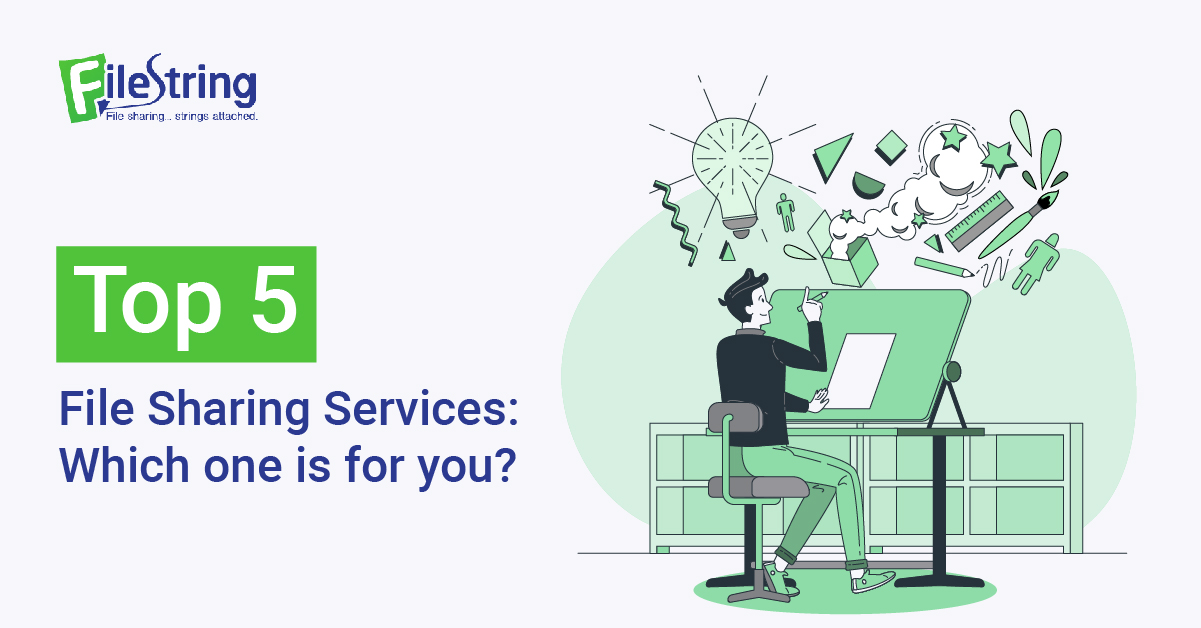
Bain & Company has predicted that the global demand for cloud-based technology is expected to reach $390 billion by the end of 2020. The COVID-19 pandemic has only accelerated this demand as many business activities have shifted online. Many more people are working from home, which creates several new challenges for businesses. For example, how to share files securely that were previously behind an on-site firewall. Which secure file sharing tool is best for your business?
This article compares five leading file sharing services based on features, price, security, support, and other essential factors. They look similar at first glance, but a closer look will reveal key differences.
Google Drive is a cloud storage service that allows you to store your files, videos, music, photos, etc. in a single location. It automatically syncs your data with all the devices linked to your account, which means they immediately receive the updates and changes that you make.
Google Drive also monitors the changes you made in the past 30 days, enabling you to go back and redo/undo the changes. The platform relies on Google search and uses popular Google features such as image recognition to browse your photos and OCR capabilities to extract text in pictures.
Dropbox Business offers best-in-class and easy-to-use functionalities that have been helping millions of users worldwide achieve better collaboration, productivity, and overall workflow.
Dropbox Business has a simple interface that belies its extensive capabilities. The software centralizes important team files into one platform, ensuring easy access for anyone who needs them. With Dropbox Spaces, the software also brings together local files and cloud content to improve file organization.
The platform also has plenty of features to improve security for your business. It uses a secure, distributed infrastructure to ensure that sensitive files and data are safe. For further protection, the administrators can control file visibility and users’ download capabilities.
Dropbox Business is available in 2 plans: Standard and Advanced. The Standard plan offers up to 5TB of secure storage, while the Advanced plan can give you as much space as your team needs.
FileString is an easy to use cloud-based service that attaches a digital string to the important files you share, so you can track and control how your recipients view, download, and print your content.
FileString has an easy-to-use interface, and many unique functions that focus on security– e.g., the ability to track key statistics on all shared files. They also provide the ability to set the sharing duration, and/or revoke access to confidential files.
This platform focuses on confidentiality and control of information. Therefore, many individuals and companies use it for business purposes. More than 50% of FileString users are HR experts, the rest are financial professionals, consultants, freelancers, and other knowledge workers with high-security requirements.
Perfect for personal or office use, Synology Drive makes your file readily available from anywhere you are. It offers ample storage capacities reaching up to hundreds of terabytes. The software also allows you to choose the right Synology NAS or hard drives.
The on-demand sync feature of the platform lets you save disk space and bandwidth. You will still get to see all your files in the synced folders that you have, but you can only stream them on your desktop once you open them. Also, you can choose to exclude specific subfolders and file formats, as well as put a limit on the size of your files.
Another critical feature of Synology Drive is its restore capability. The Intelliversioning algorithm that comes with the software can show you the most significant changes in your storage. This way, the system versions will not be taken up by small recent changes, and you can restore previous versions as easily as right-clicking them.
Apple iCloud is a cloud-based file-syncing and storage solution that enables users to store files in the cloud. The stored files are automatically synced to all devices in the account, including both Windows and Mac systems. The service comes with offerings such as the iCloud Photo Library and iCloud Drive, where you can keep all your files stored securely and updated everywhere. The Family Sharing feature lets you easily share photos, movies, music, and more with your family members. Find My iPhone helps you find your Apple device if you lose it.
Apple iCloud lets you make folders for your files and provides online storage for productivity suite software such as Keynote, Numbers, and Pages. Setup is easy on all devices, including PC, Mac, iPod touch, iPhone, and iPad. If you have bought a new Apple device, you can use the setup assistant for guidance. And for other devices, getting started only needs a few quick steps.
Apple iCloud has had a number of high-profile security breaches in the past, but is continually taking steps to try to reduce their vulnerability.
Each software has its own advantages and disadvantages. If you are interested in sharing common information quickly, Google Drive and Apple iCloud are the right choices. If you value information management and security, FileString is a great choice. FileString is currently a full-featured free service for you to experience. You can sign up for a free account here.